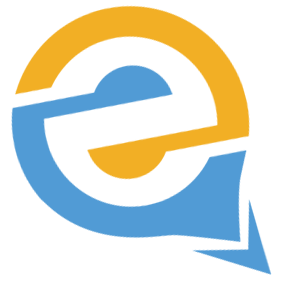# Application platform
# Why are attendance management records always empty?
Please check whether the locator beacon or Bluetooth gateway has been set as a checkin point in floor management.
# How to use the inspection function?
It can be divided into three steps:
- Add a task: Set the start and end time and frequency of a task.
- Set route: Select the task, click Set route, and select the corresponding beacon in different building floors.
- Assign tasks: Click Action - > Assign, assign tasks to appropriate personnel. Finally, you can view the execution of inspection tasks in inspection history.
# How to change the inspection line?
To delete unnecessary inspection points, click the route button on the task bar. To add a new checkpoint, click the Set route button again and select the new checkpoint.
# How to enable 3D maps?
For 3D maps, please contact the administrator or submit a ticket.
# How do I make a detention alert work only for a specific group of people?
You can specify a specific group of people when you add a stranded alarm in the alarm configuration. This operation is also suitable for abnormal staticand crowd gathering.
# Why are people always prompted to go offline?
Check whether a device has been bound to this people and whether the device is online.
# How can I manage the floor information by myself?
You can apply for project management permission from the project administrator.
# Why can't I change the map when editing a floor in floor management?
Please check if the coordinates of beacons or gateways on the current floor are out of the new map.
# Why is there a failure message when deleting beacons in floor management?
Check whether the beacon is used for route inspection. Delete the beacon from the line inspection.
# What are the functions of areas in floor management?
Area indicates a place with strong correlation. For example, if several positioning beacons are deployed in a large conference room, these beacons can be divided into the area of the conference room, so that the location of personnel positioning will be displayed as the conference room. In addition, the division of the region is conducive to the improvement of positioning accuracy, beacons in different regions will not interfere with each other.
# How do I switch projects?
You can switch to another project by selecting the project from the menu in the upper right corner of the platform, or by clicking the project name in the lower right corner.
# How to create a subuser account?
The registration number of a user can be used repeatedly. If you forget your registration number, contact the administrator.
# terminal
# How to turn on the device?
Press the button till the buzzer beep, then release the button.
# How do I trigger SOS?
Press the button three times until the buzzer beeps.
# Why does the green light keep flashing after triggering SOS?
This is because the platform has received the alarm, but the management personnel has not cleared the alarm, he green indicator will be off after the manager dismiss the alarm.
# How do I manually clear an SOS alarm?
Long press the button to restart the device.
# SOS has been triggered, the green light flashes, why is there no prompt on the platform?
Ensure that the device has been bound to personnel. You can check whether the device is in use in device management.
# How to know terminal battery level without platform?
When the power is greater than 70%, press the button and the green light will turn on. When it is greater than 40%, the red light and green light will be on together; When less than 40%, the red light is on.
# Sometimes the light does not respond when the device button is pressed, why?
At this time, the device may be in shutdown state or low power sleep state. You can view the latest battery quantity on the platform.
# How to extend the working time of the equipment?
Contact the administrator to set the sleep period of the equipment, make it not work during free time to save power consumption.
# How do I shut down the device?
For security reasons, the device cannot be shut down by pressing a button, but can only be shut down remotely through the platform.
# Do I need to restart the device after it is powered down and charged?
Don't need. Due to low power shutdown of the device is actually deep hibernation, the device itself has a certain amount of power, can automatically resume work after charging.
# How do I restart the device?
Long press the button to restart the device. It can also be restarted remotely from the platform.
# How do I get the position of the device when it is still?
You can obtain the current location by sending the request location command in device management.
TIP
If your question is not in the above list, please submit ticket, or contact us.
Email address: support@edwei.cn
Skype: live:6f601a00bf6ae736
Wechat: chaosnuo